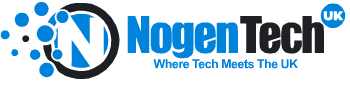Choosing a 4K gaming monitor involves more than just picking a display with high resolution. You need to consider refresh rates, response times, panel technology, HDR performance, and hardware compatibility to ensure smooth gameplay on both PC and consoles like the PS5 or Xbox Series X.
In this guide, I cover everything you need to know to select the right 4K gaming monitor for your setup. You will learn which features matter most for performance, visual clarity, and value for money, how to match your monitor to your GPU, and what to check before making a purchase in the UK market.
Let me walk you through the 10 most important tips you need to know so you can confidently buy the best 4K gaming monitor for your setup.
What is a 4K Gaming Monitor?
A 4K gaming monitor is a display designed for gaming that delivers 3840 × 2160 (Ultra HD) resolution, providing sharper images, finer detail, and richer colours compared to 1080p or 1440p screens. These monitors often include gaming-focused features such as high refresh rates, low response times, adaptive sync technologies (G-Sync or FreeSync), and modern connectivity options like HDMI 2.1 and DisplayPort 1.4.
4K gaming monitors are suitable for high-end PC gaming as well as next-generation consoles. They allow players to enjoy immersive visuals, detect fine in-game details, and experience smoother motion, especially when paired with capable GPUs like the NVIDIA RTX 4080/4090 or AMD Radeon RX 7900 XTX.
The improved visual clarity allows gamers to notice subtle textures and finer details that are often missed on lower-resolution displays.
Why 4K Resolution Matters?
Before we go deep into specific features, let me first explain why 4K matters so much.
“A 4K resolution offers four times more pixels than Full HD, which means sharper details, breathtaking landscapes, and a truly immersive gaming experience.”
If you are upgrading from 1080p or even 1440p, the difference will absolutely blow you away. The table below shows the real advantages of a 4K gaming monitor or 4K resolution.
| Benefit | Description |
|---|---|
| Enhanced Image Sharpness | Displays fine textures, shadows, and intricate graphics with improved clarity. |
| Improved Immersion | Creates lifelike environments with realistic visuals, enhancing storytelling and open-world experiences. |
| Competitive Gaming Advantage | Provides clearer visuals, making it easier to spot enemies, read in-game text, and detect important details. |
4K Gaming Monitor Complete Buying Guide
In the under section, I have mentioned the key points that you have to consider when buying a 4K gaming monitor. In this way, you can make an informed decision from the diverse collection available on the Internet or on online marketplaces.
1. Screen Size and Distance – Find the Sweet Spot
Choosing the right screen size is one of the first things you must think about. Bigger does not always mean better in the gaming world.
- Ideal Sizes for 4K Gaming: I have found that 27 to 32 inches is the sweet spot for 4K gaming monitors. They provide enough screen real estate without overwhelming your eyes.
- 27-inch monitors
- Ideal for desks with limited space
- Offers a higher pixel density, making text and fine details sharper
- Best suited for competitive PC gaming
- 32-inch monitors
- Provides a larger viewing area for cinematic or RPG experiences
- Better for immersive single-player gaming
- Requires a slightly greater viewing distance to avoid eye strain
- Consider Your Desk Space: You also need to measure your desk and think about how far you will sit from the screen. Sitting too close to a huge monitor can strain your eyes and make it harder to take in the entire screen during fast-paced games.
2. Refresh Rate – It Is More Important Than You Think
Many gamers focus heavily on resolution and ignore refresh rates. Trust me, you do not want to make that mistake. For smooth gameplay, I recommend going for at least 120Hz. If you can afford a 144Hz 4K monitor, even better.
4K 60Hz
- Suitable for single-player or casual gaming
- Requires less GPU power
- Compatible with most consoles (PS5, Xbox Series X at 60–120Hz)
4K 144Hz
- Recommended for competitive or fast-paced gaming
- Provides smoother motion and reduced blur
- Demands a high-end GPU (e.g., RTX 4080/4090) to maintain stable frame rates
Higher refresh rates reduce motion blur and make fast-action scenes look crisp and fluid. Remember, your graphics card must also handle high refresh rates at 4K resolution. Otherwise, you are not truly taking advantage of that buttery-smooth display.
3. Response Time – Every Millisecond Counts
You cannot talk about gaming monitors without mentioning response time. It is a detail many people overlook but deeply regret later. Therefore, you should:
- Aim for 1ms or 2ms Response Time: Monitors with 1ms or 2ms response time help eliminate ghosting and input lag. Especially if you love playing FPS games like Call of Duty or Valorant, faster response times can mean the difference between winning and losing.
- Understand GtG and MPRT: You will often see terms like GtG (Gray-to-Gray) or MPRT (Moving Picture Response Time). GtG is typically used for gaming purposes, and a lower GtG time is ideal for sharper, more responsive visuals.
4. Panel Technology – Choose the Right One for Your Style
Picking the right panel technology is crucial, depending on what kind of gamer you are. Let me break it down simply.
IPS Panels: Best for Colors and Viewing Angles
- IPS panels are perfect if you love rich colors and wider viewing angles. They are a favorite among RPG and adventure gamers who want their games to look beautiful.
TN Panels: Best for Competitive Gaming
- TN panels have faster response times but poorer color reproduction. If you mainly play competitive shooters and want every possible advantage, TN might suit you better.
VA Panels: Best for Deep Blacks
- VA panels are excellent for contrast and deeper blacks. If you love horror or atmospheric games, this might be the right pick for you.
5. Adaptive Sync Technology – Tear Free Gaming Is a Must
You do not want screen tearing or stuttering ruining your gaming experience. This is where Adaptive Sync technologies come into play. However, you have to choose between different Sync technologies, which I have listed below:
- G Sync vs FreeSync: If you have an NVIDIA graphics card, you will want a monitor with G-Sync. AMD users, specifically those having Ryzen 7 7800X3D, should look for FreeSync support. Both technologies help synchronize your monitor’s refresh rate with your GPU to deliver smooth gameplay.
- Do Not Ignore Compatible Monitors: Some monitors are G-Sync Compatible or FreeSync Premium Certified. They work just as well but often cost less, so keep an eye out for those if you want to save some money.
6. HDR – Adding Extra Life to Your Games
HDR can completely transform the way your games look. However, not all HDR monitors are created equal.
- True HDR vs Fake HDR: Always check for real HDR certification like DisplayHDR 400, 600, or higher. Some cheaper monitors claim HDR support but barely improve picture quality.
- Brightness and Color Depth Matter: Look for high brightness (at least 600 nits) and wide color gamut coverage. These factors make a huge difference in how vibrant and lifelike your games appear.
7. Connectivity – Ports Can Make or Break Your Setup
Imagine buying a monitor and realizing you cannot even plug in all your devices. That is why you should always check connectivity options.
- HDMI 2.1 for Next-Gen Consoles: If you plan to game on PS5 or Xbox Series X, HDMI 2.1 is a must. It supports 4K gaming at 120Hz and future-proofs your investment.
- DisplayPort for PC Gaming: For PC gaming, DisplayPort 1.4 is the go-to choice. It supports high bandwidth needed for 4K 144Hz gaming without compromise.
8. Ergonomics and Build Quality – Comfort Is Key
Gaming marathons demand comfortable setups. You do not want neck pain or bad posture ruining your fun. Therefore, you have to focus on the ergonomics and build quality of the 4K gaming monitor.
- Adjustable Stand and VESA Mount: Look for monitors that offer height adjustment, swivel, and tilt options. VESA mount compatibility is a big bonus if you plan to use a monitor arm.
- Solid Build for Long-Term Use: Sturdy build quality means your monitor will last longer and stay stable even when you are in the heat of the moment.
9. Budget and Value for Money – Be Smart About Your Purchase
Finally, let us talk about money. I know the temptation to splurge is real, but trust me, being smart pays off.
- Set a Realistic Budget: 4K gaming monitors are expensive. Set a reasonable budget and stick to it. Usually, spending between $400 and $800 can get you a fantastic monitor.
- Look for Deals and Warranties: Always keep an eye out for seasonal sales. Also, check warranty details so you are covered in case something goes wrong later.
Comparison Table for Key Features in 4K Gaming Monitors
| Features | Purpose | Recommended Standard |
|---|---|---|
| Refresh Rate | Ensures smoother gameplay | 120Hz or higher |
| Response Time | Reduces motion blur and ghosting | 5ms or lower |
| Adaptive Sync | Prevents screen tearing | G-Sync or FreeSync |
| HDR Support | Enhances color, contrast, and detail | HDR10 or Dolby Vision |
| Connectivity Options | Ensures optimal performance and compatibility | HDMI 2.1 and DisplayPort 1.4 |
Final Thoughts
These are the details about how to pick the best 4K gaming monitor in 2025. As there is a vast collection present in the online marketplace, you have to research well and understand your requirements to make an ultimate and well informed decision.
It is about knowing exactly what you need, understanding the features that matter most, and matching them to your gaming style and budget. If you follow the tips I have shared here, you will avoid the common mistakes and end up with a monitor that gives you years of jaw-dropping gaming experiences.
Take your time, compare carefully, and pick wisely. Your perfect gaming monitor is out there waiting for you.
Did you enjoy this article? If yes, don’t forget to follow Nogentech Uk for more updates on tech and gaming!
People Also Ask
Yes, a 4K gaming monitor is excellent for gaming, especially for immersive single-player experiences and visually demanding titles. It offers superior detail and clarity, enhancing textures, shadows, and lighting. However, achieving smooth performance may require a powerful GPU to handle the higher resolution effectively.
Choosing between 4K and 240Hz depends on your gaming preference. 4K offers unmatched visual detail, while 240Hz provides ultra-smooth motion ideal for fast-paced competitive gaming. For competitive gamers, 240Hz may be preferable, while immersive players may prioritize 4K.
Yes, 4K 144Hz gaming is possible with high-performance GPUs like the NVIDIA RTX 4080 or RTX 4090. These GPUs can deliver smooth frame rates in demanding games at 4K resolution with 144Hz refresh rates, especially when paired with optimized game settings.
Yes, the PlayStation 5 supports 4K resolution at up to 120Hz with HDMI 2.1 connectivity. For the best experience, ensure your monitor is PS5-compatible and includes features like HDR and low input lag.
8K resolution typically runs at 60fps on supported displays. Achieving higher frame rates at this resolution is challenging, requiring top-tier hardware due to the massive pixel count involved.
Yes, the NVIDIA RTX 4090 can run 8K resolution, though performance may vary depending on the game’s optimization and settings. For demanding games, reducing visual effects or enabling DLSS can help maintain smoother frame rates.
A 360Hz refresh rate is ideal for professional esports players who require the fastest response times. For casual and immersive gamers, 240Hz or 144Hz may provide a better balance between performance and visuals.
Yes, HDMI 2.1 supports 2K resolution at 240Hz, provided your graphics card and monitor are compatible. This connection ensures optimal bandwidth for high refresh rates and smooth visuals.