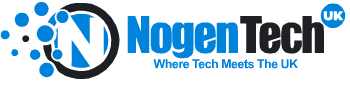The way people register and run their businesses online in the UK has entirely changed in recent few years. Every small and big business is utilizing Google My Business to have a strong local online presence for their customers.
According to BirdEye, 40% of businesses exceed 1,000 monthly search views by creating a Google My Business profile.
Since around 93% of people use the Google search engine in the UK, having a proper profile gives you more chances of appearing in front of your target audience.
It is super easy to list your business on a search engine. In this article, I am going to discuss a complete guide on how to create a Google My Business profile in the UK. Let’s start.
What is Google My Business Profile?
Google My Business is an online tool that is dedicated solely to businesses. It allows people to list their businesses on this search engine’s digital business directory so that people can easily find them. The profile includes a lot of important information about your company, including contact details, location, description, and more.
This tool offers all the necessary features needed to keep up this presence and get exposed to the audience digitally. So, whether you run a small bakery in Leeds or have a salon in Chelsea, Google My Business can get you great digital exposure.

Why Do People Use Google My Business?
- People use it for the following main reasons:
- It enhances exposure to a local customer community.
- People can easily find a business’s location when the business is available on Google Maps.
- It allows owners to showcase their services and products to an audience.
- The tool’s different features let you monitor the business’s performance on the search engine.
- It makes a company more credible and authentic, which helps in trust-building.
How to Get Listed with Google My Business in the UK?
There are a few steps you need to follow in order to do that. Their details are shared below:
Step 1 – Create an account
First of all, you need to make a Google account. It requires setting up an email address along with a strong password. You will also need to provide more information such as your gender, date of birth, etc.
Step 2 – Register on Google My Business
With a newly created account, you can register a profile easily.
- Open the website and click on “Sign in”.

- Now, enter the business’s name.

- Choose a business type from the provided options.

- Now, enter the category that your company belongs to.

- Now it’s time to include your business’s location in the profile. It requires four main things (Country, street, post town, postcode) for UK residents.

- Google will give some existing options to let you decide whether or not your business is already on the search engine. Click on “None of those” if it isn’t.
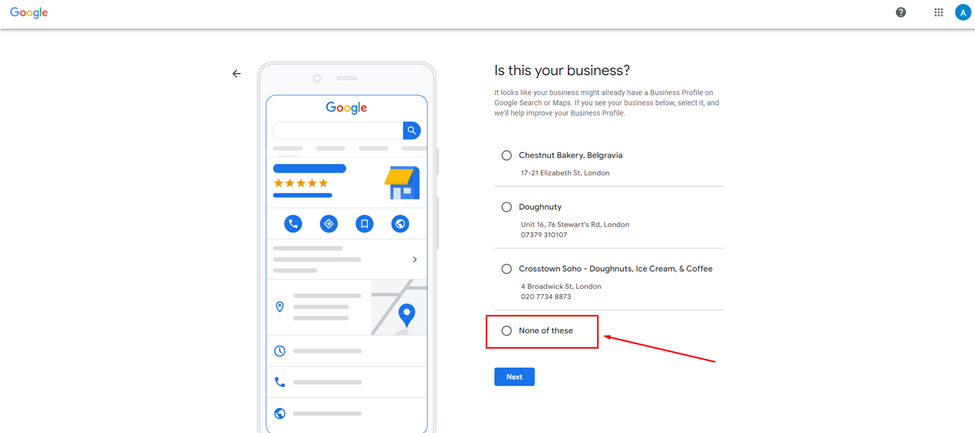
- Now, use the map to point out the exact location of the company.

- Now, add a contact number and website.
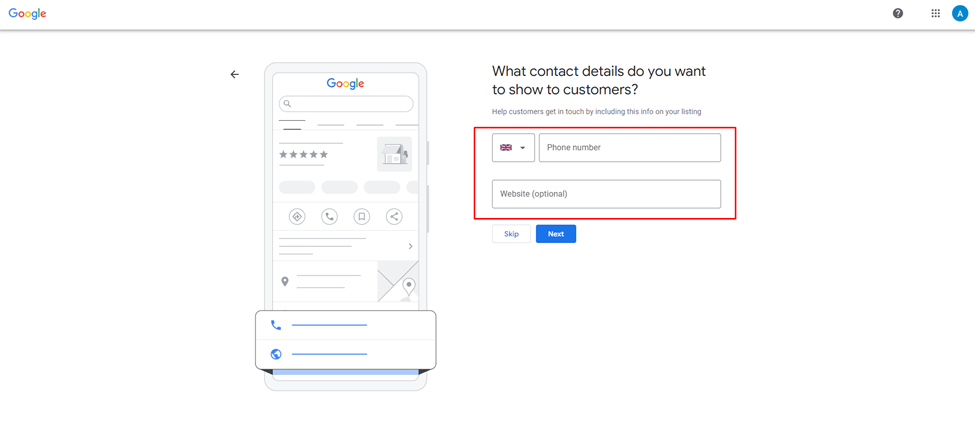
- Fill out some additional information boxes.

Step 3 – Profile Customization
Once the account has been registered, you can start profile customization. There are several points included in it:
- Include information about business days.

- Add overall company description.

- Now, add pictures of your company in the designated places.

- Either claim Google’s £400 advertising credit or skip this part.

- Get a custom domain from Google or skip it as well.

- Now, it will make your business visible on the map once it has been verified.

Best Practices for Creating a Google My Business Profile
- It’s important to create a profile by following the best practices to get amazing results. Here are some points to follow:
- Provide authentic and valid information about your business.
- Comprehensively describe the company in the description box.
- Use high-quality images that look professional and are appealing to the audience.
- Keep on updating the profile from time to time as your business keeps changing.
- Add the exact location with the help of a map so that people can find you easily.
- Must include business website along with a contact number for better results.
- Use proper keywords relevant to your work in the description to make it search-friendly.
- Once your profile is completed and displayed on Google, ask for reviews from your customers to grow your presence.
What We Have Learned?
Google My Business is an amazing tool that can help you get your business registered on the biggest search engines in the world. A lot of people in the United Kingdom use Google to find businesses.
Setting up a profile here can help you reach out to a huge audience. It will also help you put your company on the digital map. Creating a profile here is easy. A profile can be registered here by following simple guidelines.
Frequently Asked Questions (FAQs)
Is creating a Google My Business profile free?
Yes. Making this profile is completely free.
What account do I need to register this profile?
A Google account is required to create this profile.
How long does it take Google to make a business live here?
The time for verification and getting listed varies from business to business.